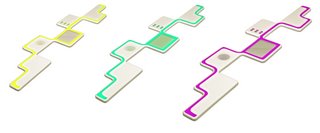Wednesday, May 25, 2005
Form Language


Embrace has an alternating rhythmic form that enables it to nest within its matching reversed form. Each node is modular, with a semi-retro twist, like the "Kitchen Aid" aesthetic. We also wanted to keep it simple and sleek like Apple's current line of products. Lastly we wanted Embrace to appeal to trendy and hip middle aged consumer base mirroring the Volkswagen Beetle market.
Sharing Experiences

Have you ever wanted to share an experience with a person who was not there with you in the moment?
A lot of people asked us exactly what our product does for its user. Looking back at the entire concept development and proess, the answer is not what our product does for the user, but how the user makes the product work for them in order to enhance their relationships. Thus making our product simply an "enabler." It enables its users to share personal experiences. Each user experiences Embrace in their own unique ways. The personalization of Embrace comes with each different user, different people share different experiences.
Creating Scenarios
Our process of generating scenarios consisted of 5 stages: storyboards, a photoshoot, renderings, revised script, and the movie. We drew out each scence of our scenario on paper to show the sequence of events, and wrote out some initial dialogue and notes as reference for future use. This lead us to our photoshoot. We chose subjects that matched perfectly to our target audience we created in the previous phases. The photoshoot went smoothly, the weather was nice, and we finished in about an hour, overall it was a success. After the shoot, we chose the pictures that we wanted to include in our scenario, altered them, and rendered each Embrace shot to correspond with the scenario picture through size, angle, and lighting. We then revised our initial script to in order to include and pinpoint key features of our device to show through the scenario. From there we took all of our final shots for the scenario and plugged them into Adobe Premiere to make an animated movie. We read directly from our script and recorded 19 separate voiceovers which explain the storyline. Below are images of the 4 scenarios we came up with:
Scenario 1:

Scenario 2:

Scenario 3:

Scenario 4:

storyboards:



"The Script":

Friday, May 20, 2005
Final Model Creation
For this phase of the project we spent a total of 45 hours refining, modeling, and branding our design. We chose to go with a sleek, and simple aesthetic to give our form an overall quality and modern appeal. After a brief brainstorming session, we decided to call this product "Embrace." Embrace standing for the "bracelets" fitting together, and representing its users, who embrace one another.
Incorporating a variety of colors into our design was one of our initial intents. Before, we wanted to give the consumer a choice between different colored bands. After further development, we decided that too much color interferes and overwhelms the elegance of the form. Instead, we incorporated color into certain features of the design such as the glowing lights outlined on the edge. Emphasizing features through color allows the user to personalize their bracelets to their own unique,and individual styles and/or fashions.
We built and rendered our model using Alias Studio Tools, and Photoshop for a more finished look. Physically building this model would have been ideal, the actual size, and intricate details of Embrace would have been difficult to construct accurately. CAD modeling allowed us to construct the model to scale with details and features that glow through strategic lighting placement.
Embrace Power
Below are a few of Jonathan's sketches that show the evolution of our charger form. We decided to go with a form that compliments Embrace's form.



embrace in context

This image of Embrace shows an example of a person taking a picture of an experience. The back side is shown while the picture is taken with the lens, which is located in the front for easy viewing.
Monday, May 02, 2005
Next Step: What do we call it?
- Constructing a prototype
- CAD model
- Create a name for this device
- Branding
- Shots of product in context/scenarios
- Making it look as hot as possible
Final Concept/ Design Freeze






Sketch Models


Personas and Scenarios

Diana (30) and Mike (30) Tomfitch
- Hip, trendy, Urban married couple
- Very "active"
- Occupations: Mike is a Sports agent, and Diana is a Law student.
- Couple Activities: Outdoor water sports, Mountain biking, Tennis, Picnics
- Daily routines include: brushing teeth their teeth in the morning together, reading different sections of the morning newspaper, morning coffee, exercising, "spooning" at night before they fall asleep
- Weekend Activities: Going out to high class bars, movies, restaurants, throwing mini-parties with close friends.
Persona 2:
Lee Fong and Julia Pi
- Occupations: Lee is Graduate student and does freelance designing for money, Julia is a Marketing associate for IKEA
- Engaged to be married, waiting until Lee graduates
- Couple Activities: Feeding ducks at the park, jogging, going to coffee shops, photography, shopping
Daily routines include: Julia has to wake Lee up every morning, watering their herb garden, checking their E-mail, and other online tasks, cooking dinner over "Jeopardy" - Weekend Activities: Going out to dance clubs, house-hunting, test driving fast cars, day trips to the beach, eating out at Thai food restaurants
Diana and Mike's Scenario:

Olfactory System, Smell, and Emotions

Olfactory Process:
- The shape of an individual odor molecule is unique to the emitting substance
- When inhaled, the odor molecule is absorbed in the nasal passage and binds to chemoreceptors in the olfactory epithelium, which are specific to certain odor molecules
- This binding initiates a change in the permeability of the sensory neuron, which creates a slow electric potential that travels to the olfactory bulb
- From the olfactory bulb, the transmitted signal is sent to the limbic system of the brain for further processing.
- Recognition of the odor occurs in the limbic system when the signal is interpreted through a comparison to past experiences with the odor and relation of the smell to the emitting substance
- "The olfactory system, which senses odors, is vital to our lives, and comprises one of the most primal parts of the brain. Just like our sense of hearing, sight, touch or taste, the sense of smell is a way for us to gather messages about the environment around us." Robin Reineke
- The actual ability to smell is closely tied to memory and experience
The above statement validates using smell sensory indicators in our device. The idea of using olfactory cues and aromatic feedback is an ambient way to indicate incoming information. (See “Technology and Materials Research”) Just as a cell phone rings when someone is trying to reach you. The idea of choosing a ring-tone from a menu of pre-set ringers is how we will incorporate our scent palette. The palette will come with five pre-set smells, and the user will be able to choose one scent, like a ring-tone, to be their image indicator. We felt this is an intuitive and non-intrusive way to intimately connect two users through scents. For example, when someone wants to send you their information, the scent of pina-coloda is released to you, others may be able to smell it as well, but only you will “really” know why it smells like pina-coloda, which personalizes it to the user. Also, we want to give the user the opportunity to customize their scents by purchasing other scent palettes that can be swapped for the original. If the costumer does not like the default scents, they can purchase other scent options that appeal to them.
It's Right Under Our NosesTechnology and Materials Research
Our final design should be suitable for the next realm of fashionable wearables. Researching growing trends, current, and newly developing technologies, will enable us to develop a product that exceeds today's current "wearable computer" technologies. Our non-intrusive device will enhance user communication on an intimate and personal level. We researched various technologies that we may want to incorporate into our device. Such tools as Bluetooth technology, will allow our user to seamlessly communicate to a significant other while apart. Using technologies that encourage harmony, rather than interruption of user routines or lifestyles, is our main goal.
Unique Technologies:
AudioCloud:
View AudioClouds
- Interacting with mobile computers,
- based on 3D sound and gestures
- creates interfaces that are powerful, usable and natural.
Ecology Coatings:
View Ecology Coatings
- "Liquid solids" that are cured by exposure to ultraviolet light for a few seconds. Made up of nano-size particles
(molecules measuring less than 1 billionth of a meter) - It contains a photo inhibitor that when UV light hits it, the light knocks electrons loose from the molecules. In their
agitated state, the individual molecules all bind to each other, creating a uniform coating. - "This is free radical curing"
Micro Emissive Displays (MED):
View MED's
- Micro Emissive Displays (MED) have produced a fully functional television screen less than half the size of a postage stamp.
- “…Can be fitted into a pair of glasses or sunglasses so it is next to the eye and will appear a viewable size” Dr Ian Underwood, co-founder of MED and a researcher at Edinburgh University
- The MED uses a light-emitting plastic mounted on a chip to produce digital pictures. Microscopic metal pads on the surface of the chip cause sections of the plastic to light up when they receive a signal.
Electronic Ink, E-Ink:
View E-Ink
- Principal components of electronic ink are millions of tiny microcapsules, about the diameter of a human hair. In one incarnation, each microcapsule contains positively charged white particles and negatively charged black particles suspended in a clear fluid. When a negative electric field is applied, the white particles move to the top of the microcapsule where they become visible to the user. This makes the surface appear white at that spot. At the same time, an opposite electric field pulls the black particles to the bottom of the microcapsules where they are hidden. By reversing this process, the black particles appear at the top of the capsule, which now makes the surface appear dark at that spot.
- Used on rollable/flexible TFTs (Thin Film Transistors)
Pixel Rollover:
Learn about the Pixel Rollover...
View Pixel Rollover Video
- Viewed like a hand printer; the pixel roller can roll out any image, video or text manually, at any speed or direction, round corners and over surfaces.
- The pixels are in the form of a series of 12 ultra bright UV LEDs situated along its axis. These UV LEDs excite phosophescent ink and leave trails of pixels that fade with time.
Bluetooth Technology:
- Bluetooth is a technology launched by L.M. Ericsson to replace the cables connecting electronic equipment such as computers, printers and monitors with tiny radio transmitters. It has since been extended to cell phones and hand-held computers.
- Noise resilient
- Can be used in sensitive environments
- Low implementation costs, which means that it can be used in toys, consumer devices, control applications etc.
Why the name "Bluetooth?"
- The name comes from the 10th century Danish King Harald Blaatand, whose last name is translated into English as Bluetooth. King Bluetooth united Denmark and Norway, so the Swedish-based Ericsson borrowed his name for its linking technology.
"Since Bluetooth technology has low power consumption, it has a long battery life and can be efficiently used in consumer electronic items such as wireless keyboards, mice, joysticks and speakers. It can also be used in communication devices such as mobile phones (wireless mobile handsets). The technology has been used in MP3 players and cordless phones."Vinod Deshmukh, Senior Vice-president and CTO, R&D Services, MindTree Consulting
Virtual Scents-iSmell, Companies: DigiScents and TriScent
more Digiscent Info
Digiscent
Check out TRISENX
- The digitalization and broadcast of scent will enable consumers to send scented mail, smell'n shop, watch scented DVD's, and play scented games.
- DigiScents developed the scent generator, called iSmell
- It uses a cartridge, similar to an inkjet print cartridge that contains more than 100 scents that can be mixed or used separately. In small quantities, the user can easily identify these. When mixed, these generators can produce a wide variety of smells, ranging from the very pleasant to the unpleasant or unsmellable.
- The device samples a smell and breaks it up to its basic components. The information is then stored for future use. Later, when the user wants to re-create the smell, all the computer has to do is to remix the basic scents in the right proportions to duplicate the original smell.
This quote explains the use of Target Aromas as indicators:
"Olfactory cues and aromatic feedback can quickly and easily report on system status--as long as you know what the scents mean. Conceivably, unique scents, not occurring in nature, can be generated to provide all types of messages. If developers create a standard set of aromas, each easily distinguished from anything else and each having its own meaning, immediate status messages can be produced. You can turn your back on the monitor and still get updated status reports. The visually challenged may be even more capable of detecting these signals than sighted users. With an increasing number of devices using embedded browsers and Internet Protocol monitors, you should be able to log in to your backup device, NAS, SAN, or whatever and smell how the system is doing."
- Here is a list of chemicals and their molecular structures that can be combined to make a variety of scents :Example of a Chemical List
Electromagnetic Induction:
- Technology that uses inductive coupling as a means of power transfer.
- No wires required for charging, just simply place your electronics on the "splashpad"
- Can Charge many gadgets at once
Splashpower-cut loose!
Examples of Light Emitting Flexible Material which can be incorporated into a flexible bracelet concept.